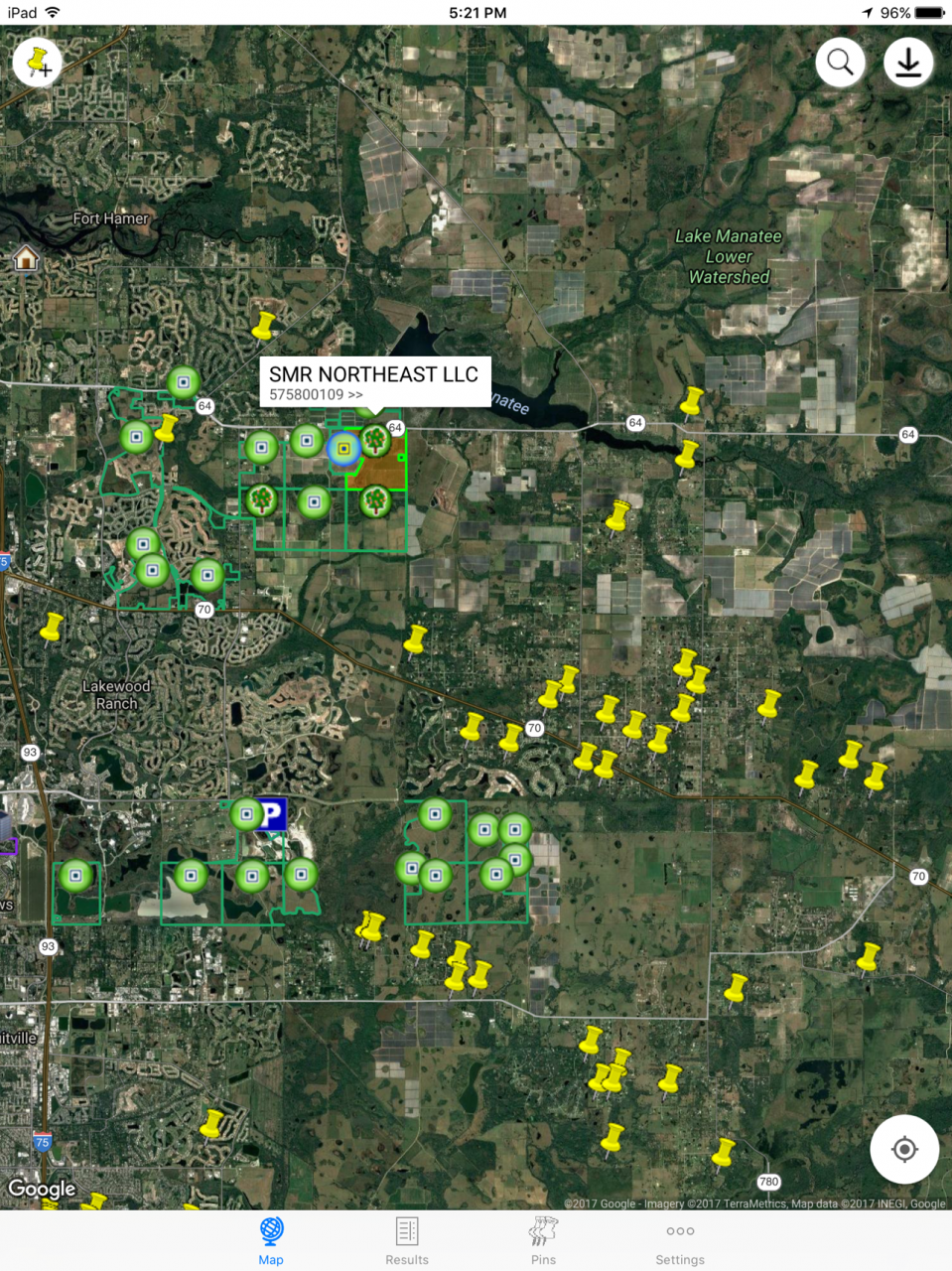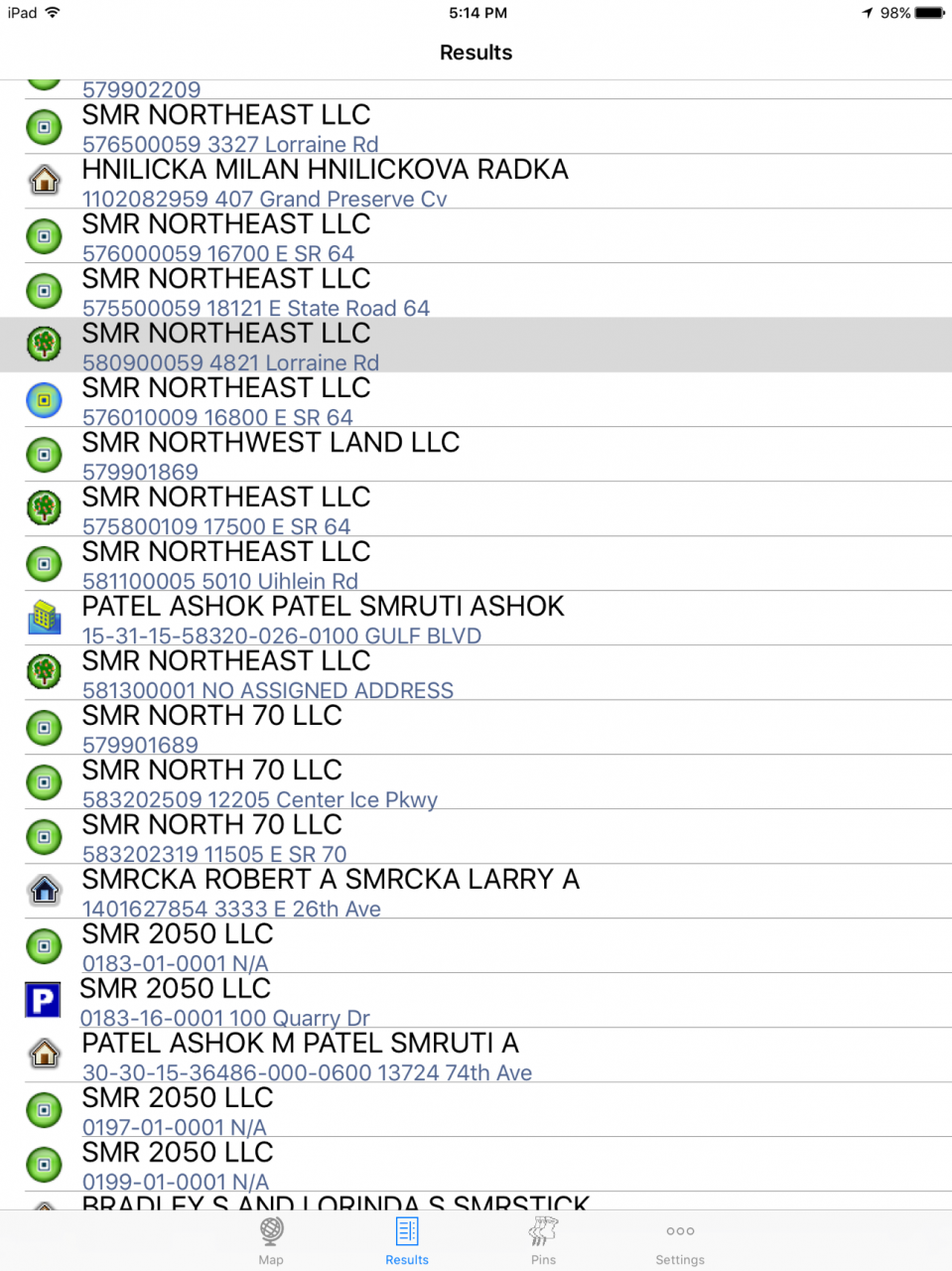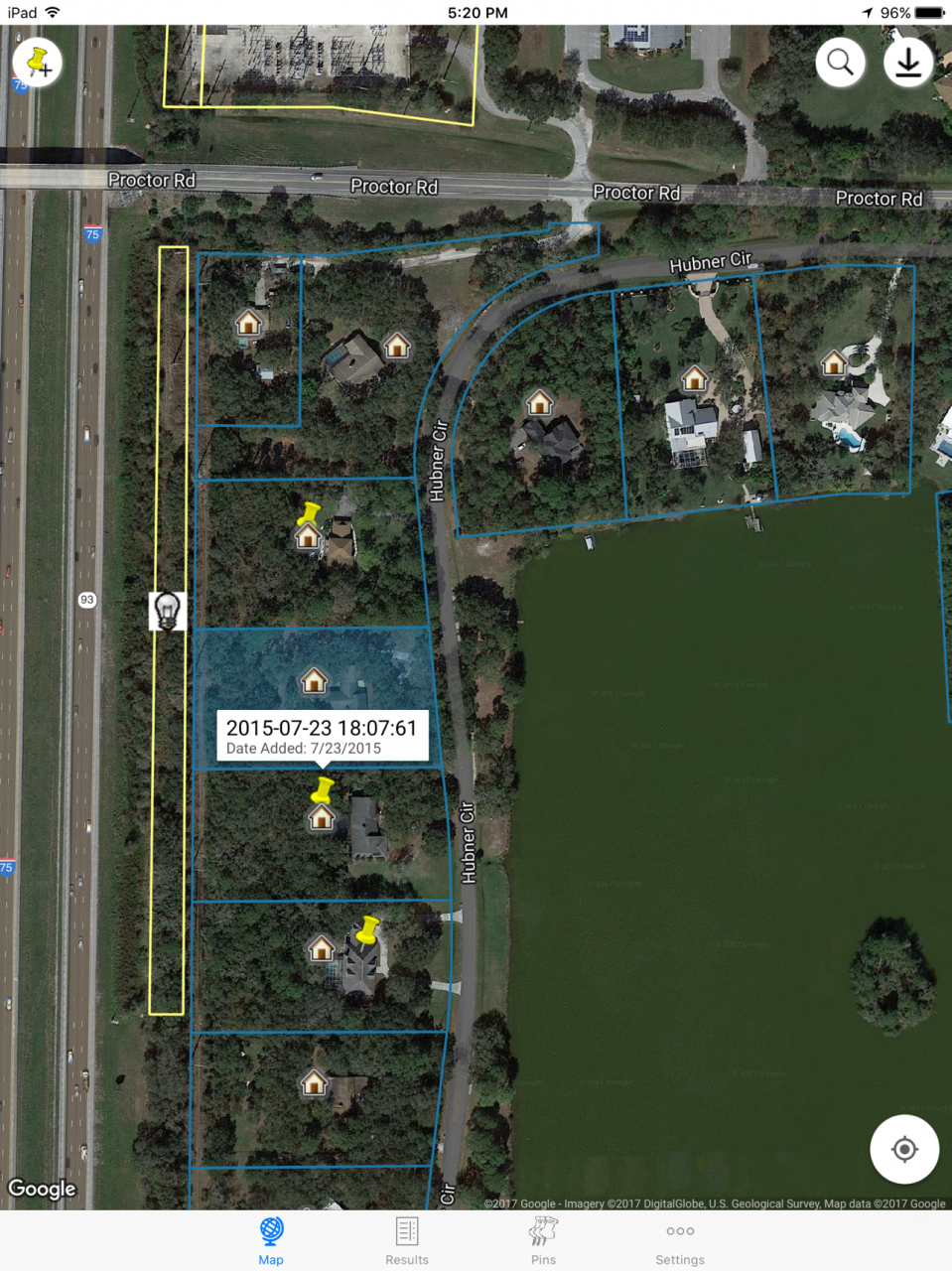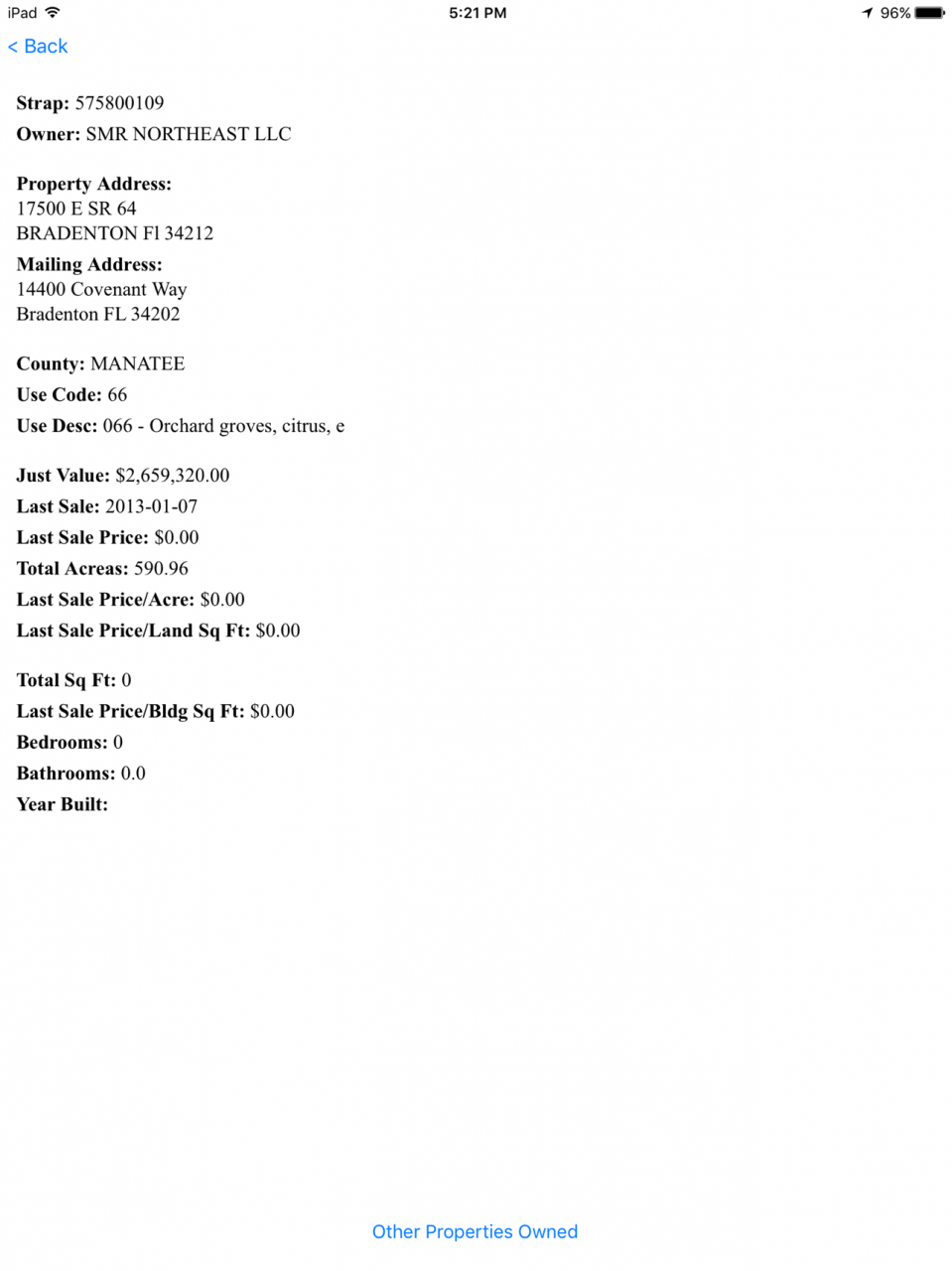EarthPlat FL 2.0
Free Version
Publisher Description
EarthPlat is Florida's leading subscription service for obtaining property information, on-location and in real-time on your mobile device!
The EarthPlat FL app delivers the best experience giving you parcel boundary lines and property appraisal data for over 10 million parcels, anywhere, anytime for the entire state!
We keep our information up to date by downloading and aggregating all available property appraiser data twice a week. (Most counties update their information at least once a week, a few still only provide annual updates.)
Who uses EarthPlat?
Realtors, Lenders, Home Buyers, Contractors, Real Estate Developers, Surveyors, Engineers, Environmental Scientists, Growers, Builders, Utilities Providers, Inspectors, Legal Researchers, Timber Cruisers, Harvesters, Political Campaigns, Delivery Services, Property Maintenance, Property Appraisers
With the EarthPlat service you are able to:
• Perform a search across all 67 county property datasets at once
• Locate other properties owned by same entity
• Save locations with a pin drop on one device and automatically sync with all devices through EarthPlat.com
• Display detailed property information including:
Property ownership, site address, mailing address, strap, parcel number or folio ID, Use Code, assessed and just value, last sale price/date, acreage, square footage, etc.
• Mobile property appraiser links based on current location in real time
EarthPlat Monthly Subscription:
Sign up for our $9.99/month subscription with free 7 day trial, cancel anytime. Payment will be charged to your iTunes Account after 7 days from purchase confirmation. Subscription automatically renews at $9.99/month unless auto-renew is turned off at least 24 hours before the end of the current period. Subscriptions may be managed by the user and auto-renewal may be turned off by going to the user's Account Settings after purchase. Any unused portion of a free trial period, if offered, will be forfeited when the user purchases an EarthPlat Monthly subscription, where applicable. The 7 day trial is unavailable to existing EarthPlat subscribers paying through Apple iTunes who have previously taken any EarthPlat trial through Apple iTunes.
Terms and Conditions:
www.earthplat.com/earthplat_terms_conditions_ios.aspx
www.earthplat.com/earthplat_privacy_policy.aspx
Available Florida Counties: Alachua, Baker, Bay, Bradford, Brevard, Broward, Calhoun, Charlotte, Citrus, Clay, Collier, Columbia, Miamii-Dade, Desoto, Dixie, Duval, Escambia, Flagler, Franklin, Gadsden, Gilchrist, Glades, Gulf, Hamilton, Hardee, Hendry, Hernando, Highlands, Hillsborough, Holmes, Indian River, Jackson, Jefferson, Lafayette, Lake, Lee, Leon, Levy, Liberty, Madison, Manatee, Marion, Martin, Miami-Dade, Monroe, Nassau, Okaloosa, Okeechobee, Orange, Osceola, Palm Beach, Pasco, Pinellas, Polk, Putnam, Santa Rosa, Sarasota, Seminole, St. Johns, St. Lucie, Sumter, Suwannee, Taylor, Union, Volusia, Wakulla, Walton, and Washington County. This data is for all cities in each county including: Tallahassee, Jacksonville, Gainesville, Orlando, Tampa, Fort Lauderdale and Miami.
Oct 10, 2017 Version 2.0
This app has been updated by Apple to display the Apple Watch app icon.
EarthPlat iOS app now supports iOS 11.
About EarthPlat FL
EarthPlat FL is a free app for iOS published in the Office Suites & Tools list of apps, part of Business.
The company that develops EarthPlat FL is EarthPlat, LLC. The latest version released by its developer is 2.0. This app was rated by 2 users of our site and has an average rating of 2.0.
To install EarthPlat FL on your iOS device, just click the green Continue To App button above to start the installation process. The app is listed on our website since 2017-10-10 and was downloaded 173 times. We have already checked if the download link is safe, however for your own protection we recommend that you scan the downloaded app with your antivirus. Your antivirus may detect the EarthPlat FL as malware if the download link is broken.
How to install EarthPlat FL on your iOS device:
- Click on the Continue To App button on our website. This will redirect you to the App Store.
- Once the EarthPlat FL is shown in the iTunes listing of your iOS device, you can start its download and installation. Tap on the GET button to the right of the app to start downloading it.
- If you are not logged-in the iOS appstore app, you'll be prompted for your your Apple ID and/or password.
- After EarthPlat FL is downloaded, you'll see an INSTALL button to the right. Tap on it to start the actual installation of the iOS app.
- Once installation is finished you can tap on the OPEN button to start it. Its icon will also be added to your device home screen.